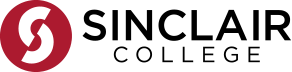This guide is designed to assist you with any questions you might have accessing library resources from off-campus.
Online issues have many factors involved and may take some time to resolve. Some of these could be:
Do you have a laptop, but no Internet access at home? Find yourself away from home and suddenly have the urge to do homework?
Try one of the links below to search for Wi-Fi near you. (Some sites offer free access, but some may charge a fee.)
Single Sign-on Authentication
We use a single sign-on authentication system for Library resources. What this means is, you will access most of the Sinclair Library resources with your Sinclair Portal (also known as my.sinclair) username and password. You still need to know your 9-digit Tartan/Sinclair ID number to check your Library account, and to use the Ohio Digital Library e-Books and Audiobooks.
If you don't know your 9-digit Tartan/Sinclair number, you can find instructions on this page.
If you have any questions or concerns, please let us know at ask@sinclair.libanswers.com or by calling 937-512-3004
We are currently having some people get 400 or 404 errors when trying to connect to the Library webpage. Until there is a fix for it, other way to access Library resources are listed below:
Library Catalog - https://kong.sinclair.edu/
Library Subject Guides - https://libguides.sinclair.edu/
Library Databases A-Z - https://libguides.sinclair.edu/az.php
If you have anything you are trying to get to but can't, let us know via chat, email, or phone.
There is a pop-up window asking to select an institution when logging in to O'Reilly/Safari Books Online. Users will need to select “Not listed?” from the drop-down and then enter their Sinclair email address.
If this guide was unable to help you in resolving your problems, or you would like to reach a person directly, please contact us by:

 Facebook: Message us or Post on our wall (Requires Facebook Account)
Facebook: Message us or Post on our wall (Requires Facebook Account)
| Monday - Friday: | 7:30 am - 9:00 pm |
| Friday: | 7:30 am - 5:00 pm |
| Saturday: | 10 am - 3:00 pm |
| Sunday: | Closed |
In some cases, library resources such as article links or streaming videos might be put into eLearn for a class by your instructor. If none of the information in this guide helps, or you need help with eLearn in general, call the Sinclair Helpdesk at
You might also contact your instructor to let them know that there is a problem.